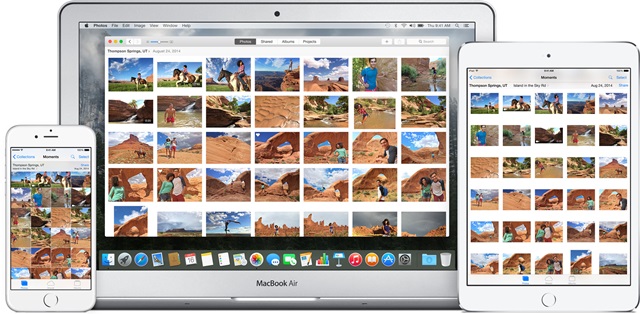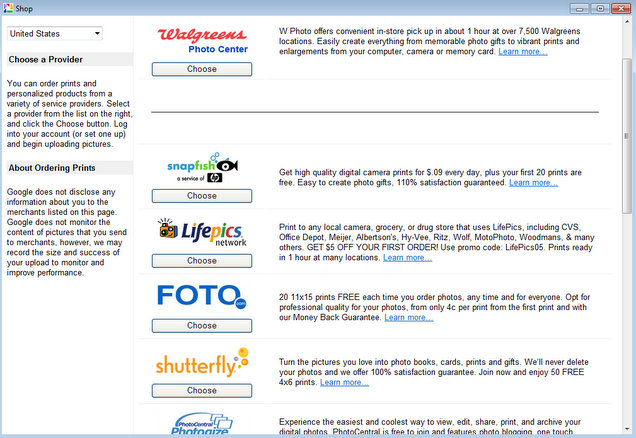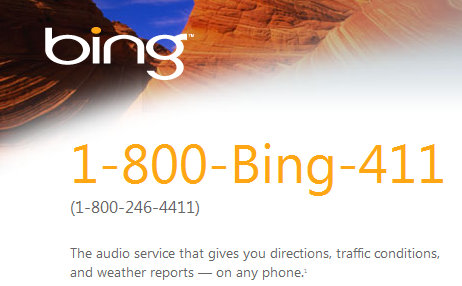I use the Slideshow feature in File Explorer all the time. I have clients send me photos, I save them in a folder, and I just want to see them quickly full screen. Apparently, Windows 11 has done away with the feature. Here is how I fixed it:
- Set “Windows Photo Viewer” to be the default app to open the file type (.jpg, .png, etc.)
a. Right-click a picture file
b. Open with
c. Choose another app
d. Select “Windows Photo Viewer” (might need to scroll list to find it)
e. Check the box “Always use this app to open…”
f. Click OK
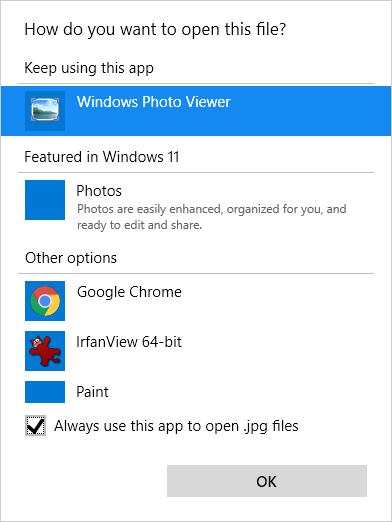
2. From now on, Windows Photo Viewer will open that file type. (You can always change it back to another app, or use Right-click “Open With” to open a single photo in another app.)
3. Select all the photos you want in the slideshow
4. Right click the first photo you want to start the slideshow with
5. Click “Open”
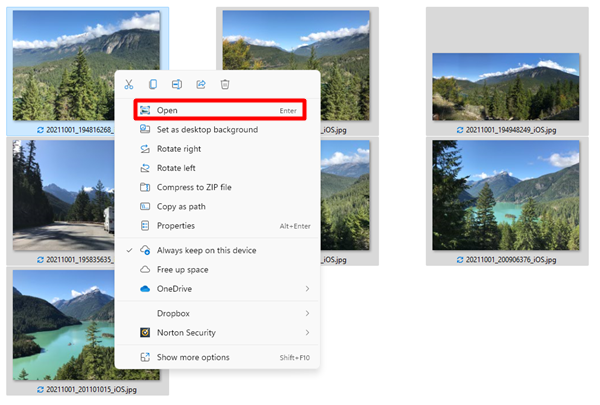
6. Click “Play Slideshow” button on the toolbar (round center button on toolbar below the photo)
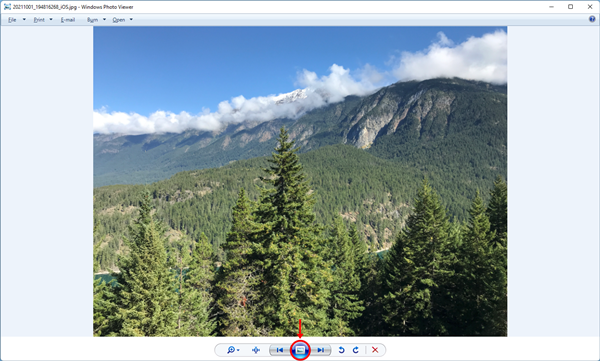
The slideshow will now play full screen.